 Elf Mobile Elf Mobile
Elf Mobile (beta) is a mobile version of Elf that you can access from your mobile device (iOS and Android). It is similar to the Elf website version where you can view your items and holds. Elf Mobile is available only for subscribed libraries Elf users and individually paid subscribers.
Elf Mobile is a web app. A web app is an app that acts like a mobile device app, however, it works through a web browser and does not require you to download and install an app like you need to do with regular mobile apps.
To run Elf Mobile, click this link: https://www.libraryelf.com/app/index.html in your mobile device's web browser. If this is the first time you're using Elf Mobile, then you
will see a Sign In web page (enter your same Elf sign-in credentials):
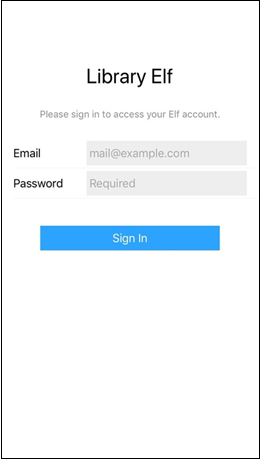
Once you are signed in, you'll see the main page of your Elf's account. Here is an example:
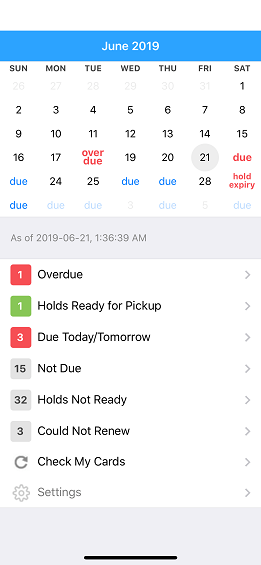
There are a couple of ways of viewing your items or holds. Either tap the 'due' date on the calendar or tap the headings (i.e. 'Overdue', 'Due', 'Not due', 'Holds Ready for Pickup', 'Holds Not Ready').
To make it easy to use Elf Mobile the next time, place a Elf Mobile web page link on your mobile device homescreen. (Information and instructions on placing web page links on a mobile device homescreen may be found on here:
iPhone,
Android.)
Here's is how to do it for the iPhone
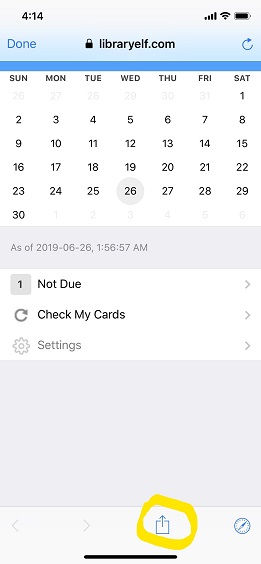

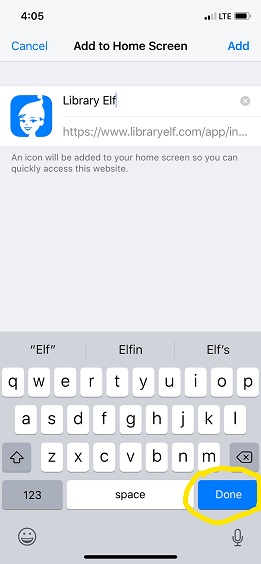
And here is an example of the Elf Mobile icon on the homescreen (upper left corner):

Once you add Elf Mobile to your device's home page, you can just tap on the Elf Mobile icon to automatically log into your Elf account. From there, you will see the current daily processing that Elf has done.
You can also run 'Check My Card' to get the latest items and holds information.
To sign out of Elf Mobile, go to Settings, then tap Sign Out. You only need to sign out if you want to change to a different Elf account.
|